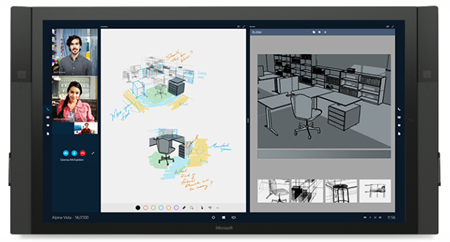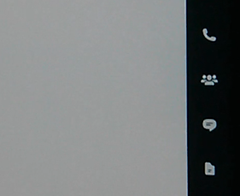The Plantronics Voyager Focus UC is a Lync/Skype for Business Bluetooth wireless headset with ANC. A couple things I noted:
- It's nice and light
- Has a mic boom that looks suspiciously like the Voyager Legend
- I noticed the Mic does a good job of canceling out background noise
- The head band fits nice and is light
- 8 volume levels
- The mute button on the mic boom is red so you don’t miss it
- Older Plantronics Blackwire has a sewn seam in the leather that came apart with use for me and I notice the Focus no longer has that point of possible failure
- White led in base to indicates power, blue led on answer button.
Cons
- No ringer in the charging base (but very few headsets have this)
- USB cable for base might be a little short (not a big issue)
- The case has no little pouch for the Bluetooth dongle which would be nice to avoid loosing it
Watch my video review and improvements over the older Blackwire design.
Below is my review slide show:
Overall I think the Plantronics Voyager Focus UC will make a very nice wireless headset that wears nice and does a good job of canceling noise from the microphone and an option to turn on ANC to speakers.